Convert the cube displayed from the beginning when you start Blender to a VRM model.
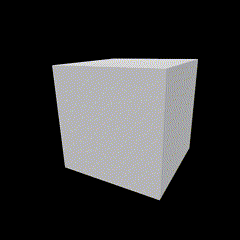
First, start Blender and make sure that the cube is displayed.
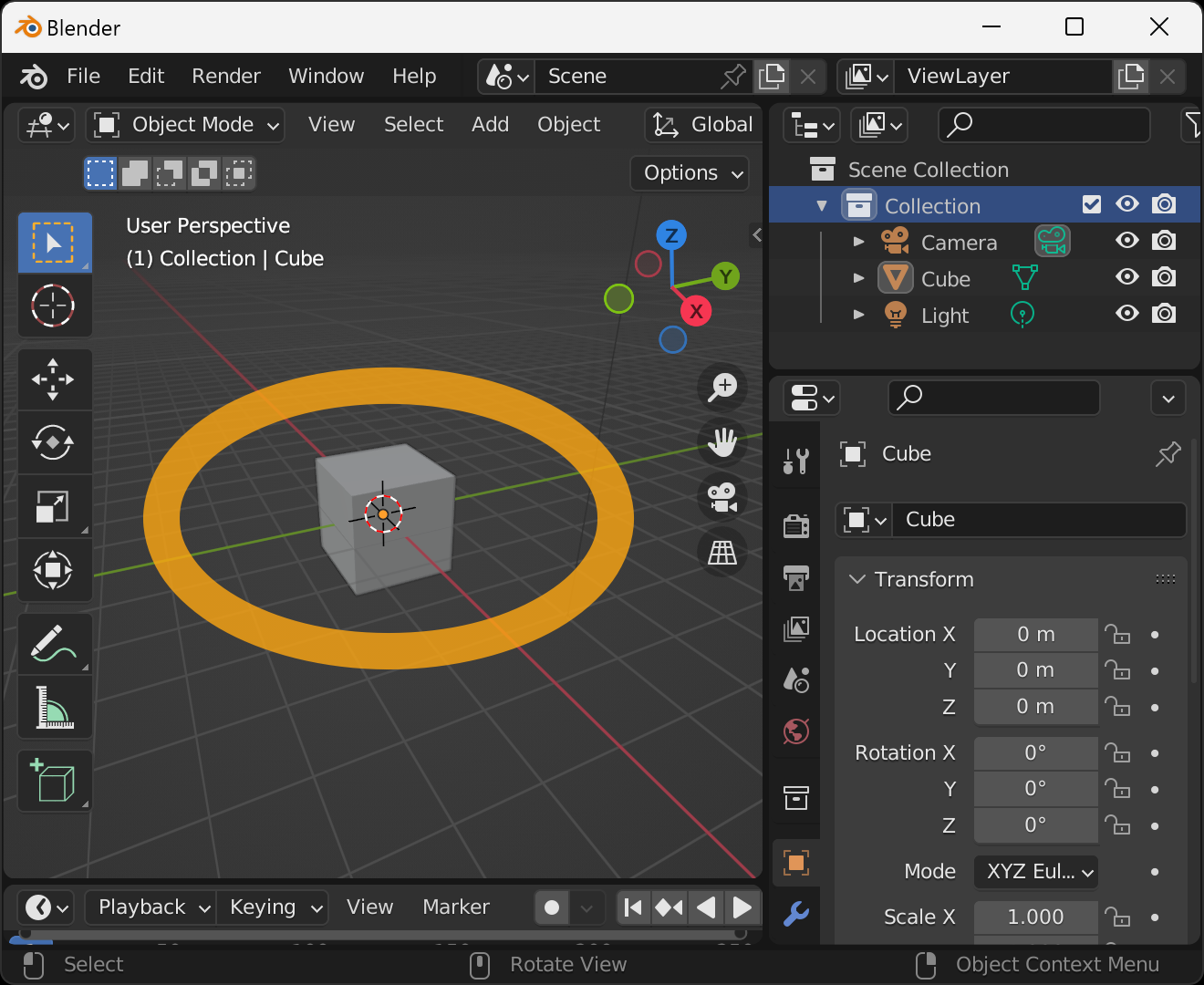
Next, select File → Export → VRM (.vrm) from the menu.
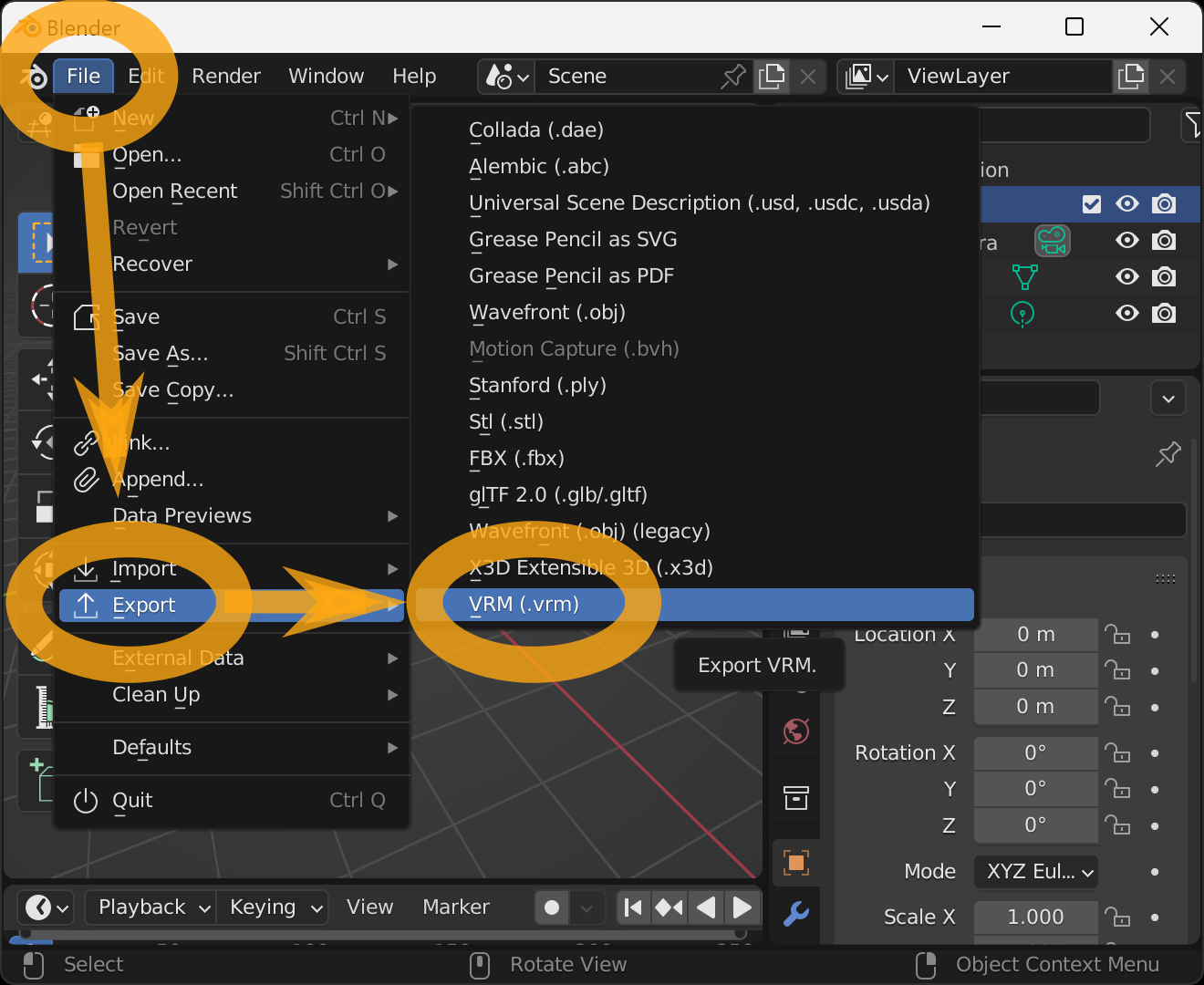
Enter the filename and destination when the File View window appears and press Export VRM.
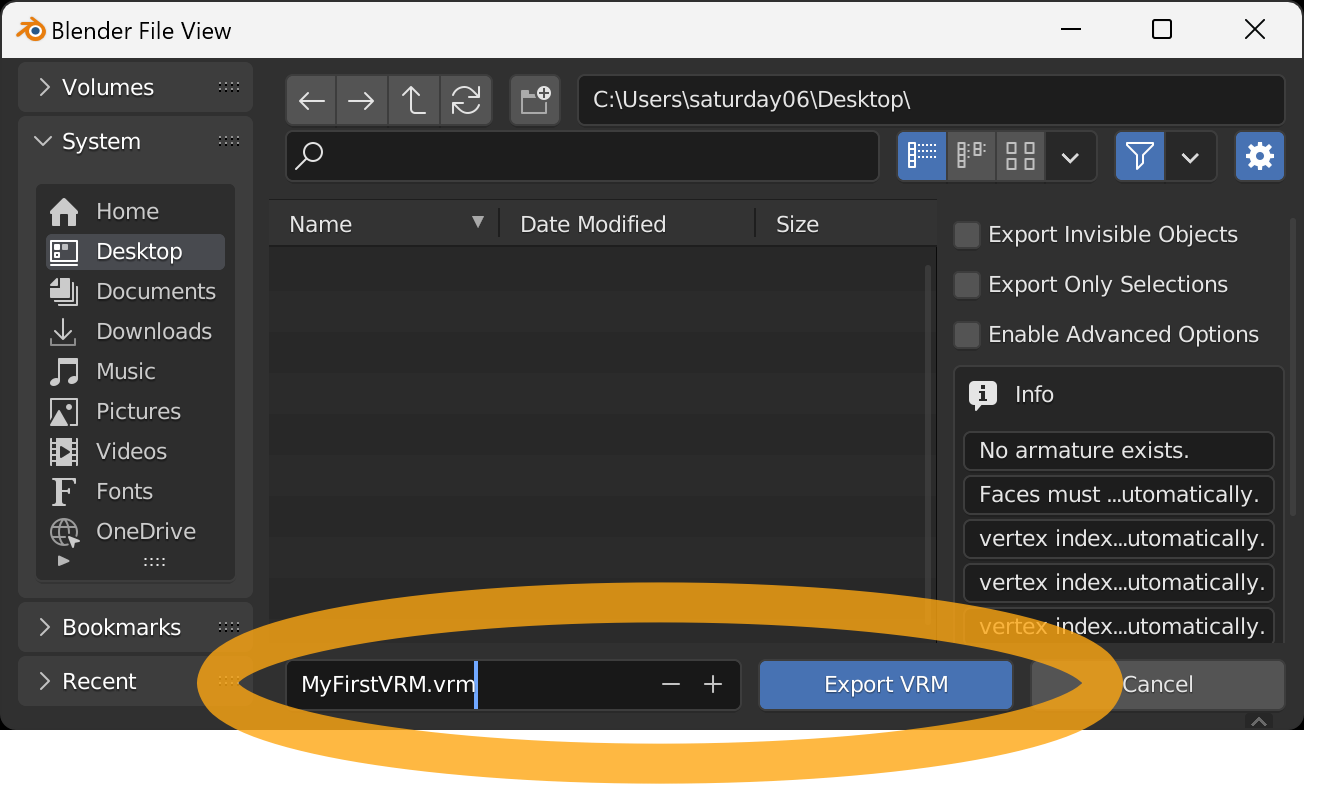
If successful, the VRM file will be saved to the specified location.
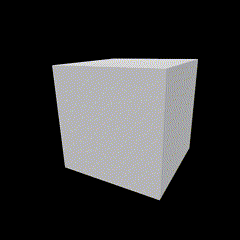
You can check the operation on this page.