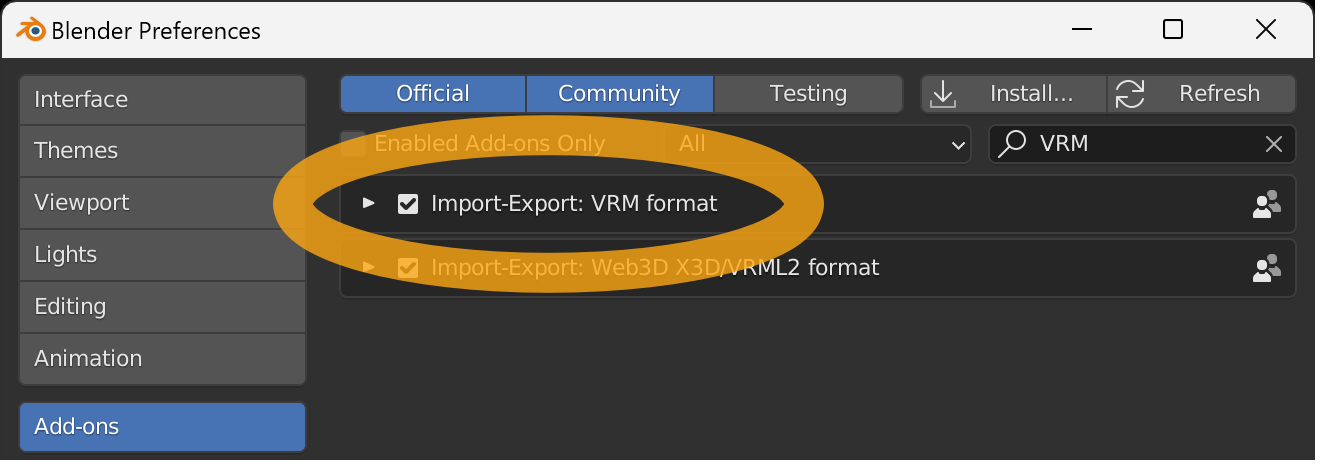This tutorial is for Blender 2.93 to 4.1. For Blender 4.2 or later, please download and install from Blender Extensions Platform (https://extensions.blender.org/add-ons/vrm).
Download latest add-on file from Download Latest Version (v3.7.4) Sat, Jun 28, 2025 UTC
The downloaded add-on file is a ZIP file, but please do not unzip it, as the unzipped data will not function as an add-on.
Start Blender and select menu Edit → Preferences.
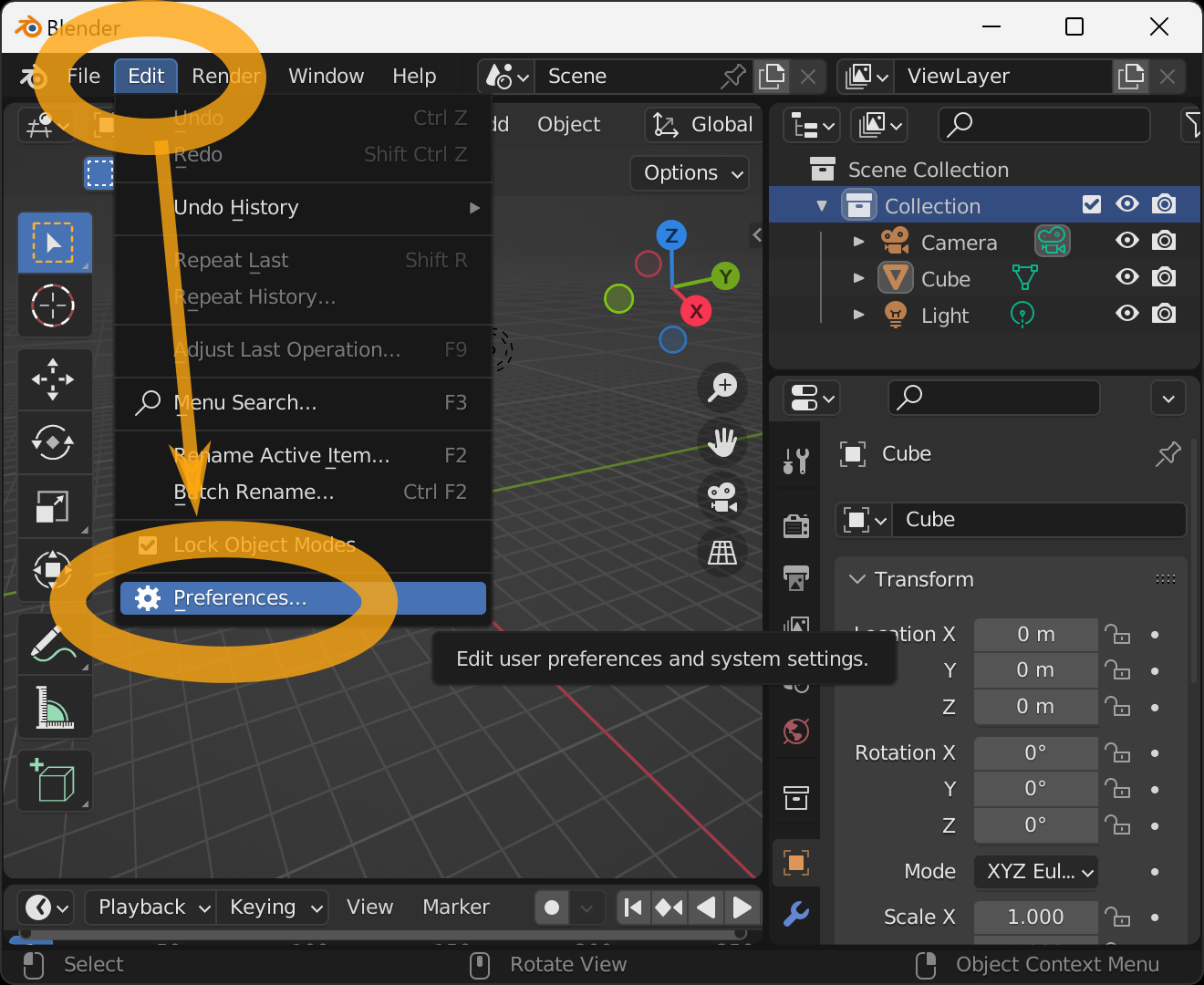
Select Add-ons from the left menu when the preferences screen, and then press the Install button in the upper right corner.

When the File View window appears, select the add-on file you just downloaded, make sure the filename ends with .zip, and press the Install Add-on button.
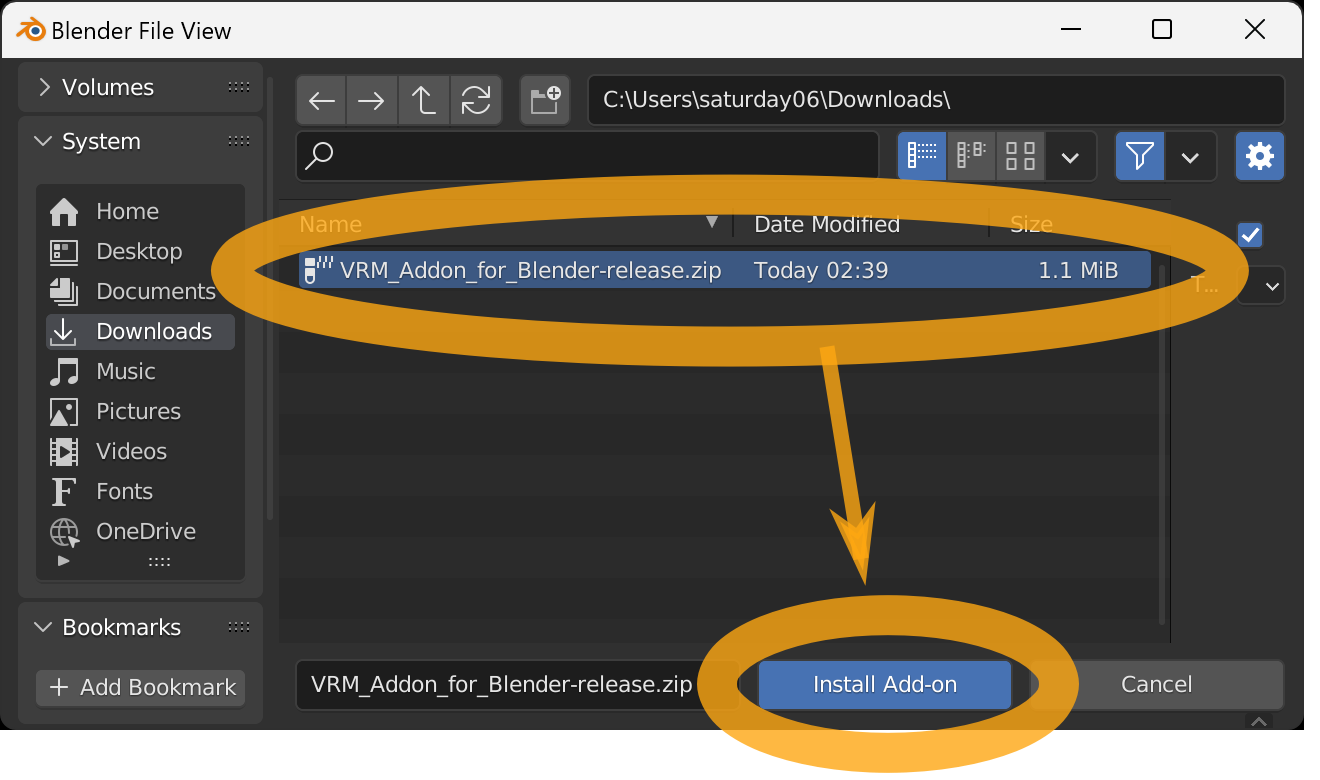
Make sure Community is enabled.
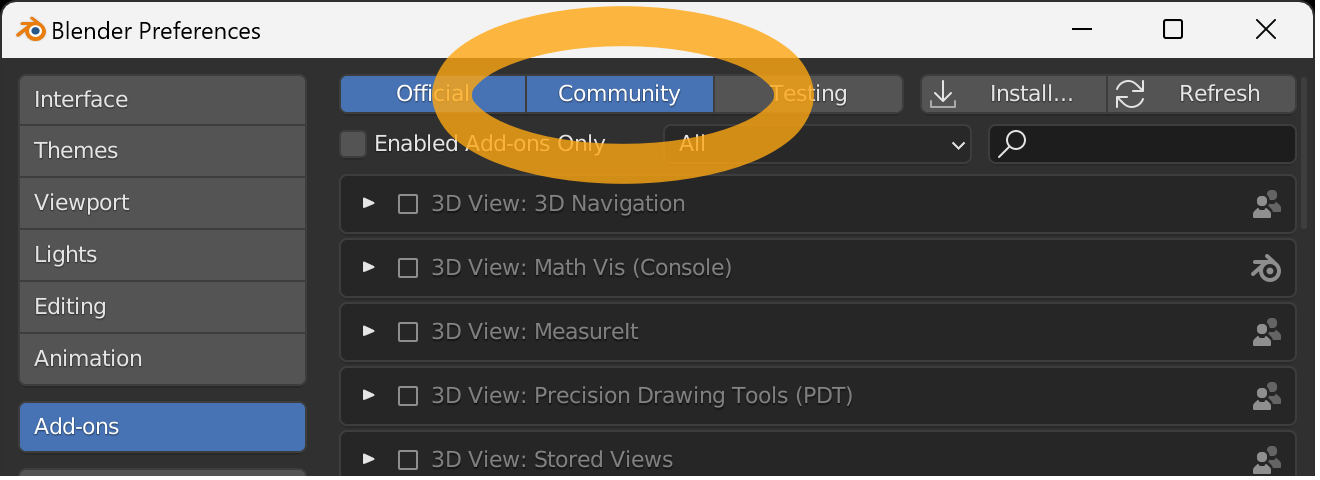
Find Import-Export: VRM format in the add-on list view.
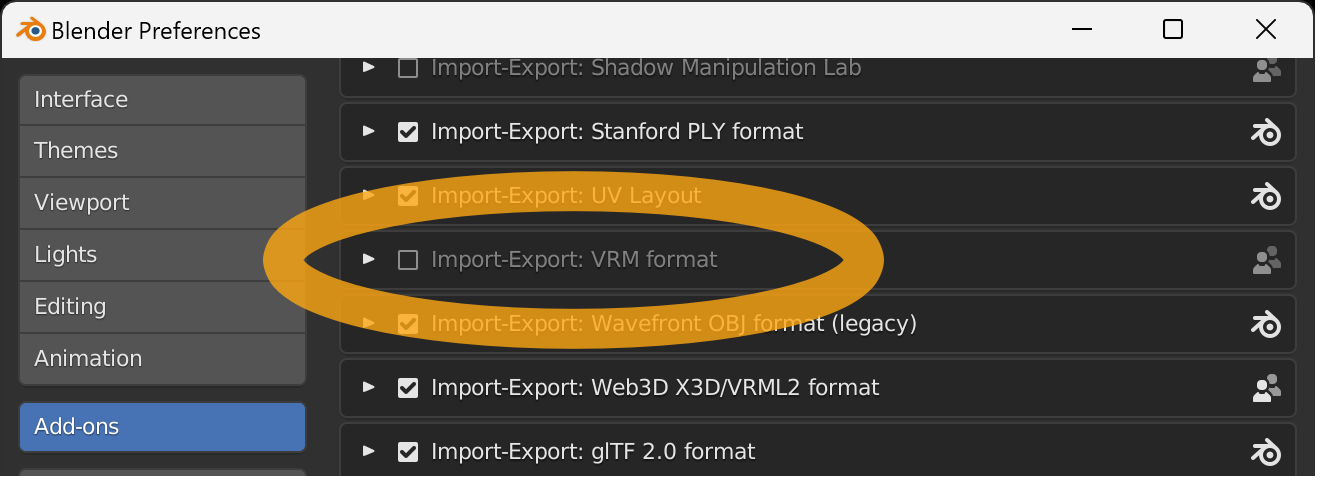
There is a search box in the upper right corner if there are too many items to find.
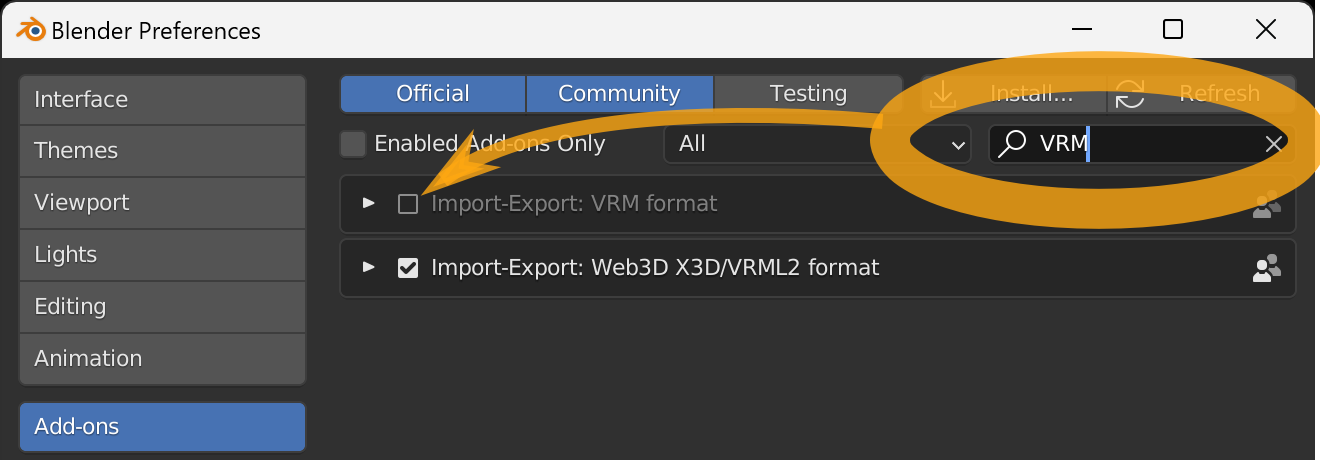
If you cannot find it, please make sure that all of the following conditions are met
- The add-on file you downloaded is a ZIP file, but you did not unzip it.
- The selected add-on filename ends with
.zip. Communityat the top of the window is enabled.
Press the checkbox to complete the installation of the add-on.